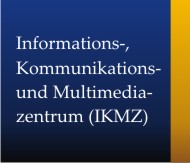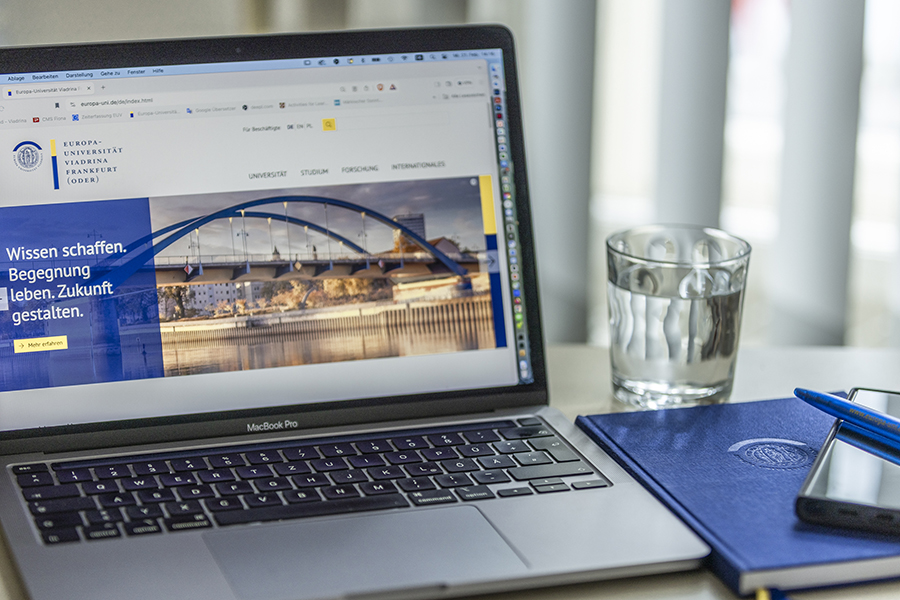Orientation in CMS Fiona
Here, editors are guided through the first steps of registering and using the content management system. It explains how to log in with Viadrina access data, request access rights, and familiarise yourself with the structure and functionality of the CMS.
Read more