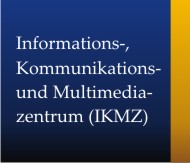Get to know the modular construction method
The modular design
The modular design offers numerous advantages for the website of the European University Viadrina. It enables a flexible and efficient design that adapts to the user behaviour of the visitors and ensures an optimised display on different end devices. The use of page templates, modules, and elements creates a uniform but customisable structure that facilitates content migration and supports editorial work through adapted backend functionalities. This promotes target group approach, user-friendliness, accessibility, and search engine optimisation. The clear navigation structure and the standardisation of the website also improve service orientation and information transfer. If you want to test the benefits, change the size of your browser window and see what happens with the modules.
Templates (page types)
The pages are the main framework for the design of the website. Here you will find an overview of all page types. They fulfill different purposes. A distinction is made between navigation pages, detail pages and task-specific pages:
Navigation pages: Start and distribution pages
The navigation pages are start and distribution pages. They provide access to the most important topics and provide an overview of the content.
Start pages can be found under the respective language versions of the central website and the subdomains, for example the faculties.
Distributor pages are used to navigate visitors to other sub-areas of a main area, such as the faculty pages. However, they can also be created at any point in the website structure.
Detail pages with two different basic structures (standard website and one-pager website)
Detail pages are usually used at the end of a click path and provide detailed information on a topic.
A feature of the standard modular website is the info column (marginal column), which takes up the right quarter of the page. Further elements, so-called info boxes, are placed in the info column: Addresses, downloads, links, events, contacts and more.
The main feature of the one-pager is the complete display of a topic with a navigation bar on the left-hand side, which automatically fills up based on the individual modules ("show in navigation"). In the smartphone view, the bar appears above the main content. The navigation bar sets thematic anchors on the page and allows users to jump from content to content in the structure. A tick indicates where users are located on the page.
Task-specific pages
There are two further page templates that fulfill very specific tasks:
News folder/blog:
The news folder organizes blog posts as a list. Each individual blog post is a „template news“. This page type is used for current news or events and forms an overview page from which the individual posts can be clicked on.
Person templates (PV):
The person templates are used to create an overview of individual departments and their employees. The team person template shows the entire team, below it are the functional areas/small teams and finally the individual person profiles. The standardization of the fields saves time-consuming formatting work when creating profile pages and person lists and creates uniformity on the pages. In addition, the person profiles stored there can be easily found via the website search.
Modules and elements
Each page is populated with modules that are arranged via the module folder at page level. Modules that are not needed can be removed from there. They are then no longer visible in the live system, even if they are enabled.
Modules are created in the module folder (CMS. "Folder for modules") by clicking on "New folder", which is mandatory for start, distribution and detail pages and is named according to the convention _module-page-namexyz. It is important to note which modules are intended for which template. This is indicated by the letter in brackets after the module name, where(V) for distribution page;
(HP) for homepage/homepage;
(D) for detail page
is displayed. Some modules, such as the logo slider, can be used for all three page types. The "Fixed content for one-pagers" module can only be used for the one-pager, "Free content (D)", i.e. only for the standard website.
A module usually consists of elements, which in turn are created via the "New folder" menu bar within the module. The module defines the list of selectable elements.
Which modules may be used on which templates?
&overview of the module variants on a one-pager.
&overview of the module variants on a standard page.
&overview of the module variants on a distribution list page.
Sample templates and best practice examples
In order to ensure the objectives and uniformity, the European University Viadrina provides you with sample templates for various areas. These serve as a basis and orientation aid for the design of your website. Not only that: they also specify the structure of the pages. You have editorial freedom when it comes to content, but the structure should be adhered to in order to ensure uniformity and consistent user guidance of the website.
Best practice examples should make it easier for you to build your site. They provide you with samples of the structure and some of the content that may be similar to your site. You can use these for your area and expand and adapt them if necessary.