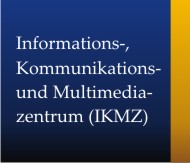Create team page with the person template
Description and advantages
Using the standardised person templates offers the following advantages:
- Overview of employees in the areas and the team page are generated automatically;
- eliminates time-consuming formatting work when creating profile pages and lists of people thanks to the uniform layout;
- Website search is optimized for these page types
The presentation of team and person pages using person templates (PV) is divided into three levels:
Step 1: PV / Team
The template PV / Team is an overview list of the employees of a larger subject area, for example Team of the Viadrina Center of Polish and Ukrainian Studies.
The fields at this level include:
- Inserting a banner photo, for example team photos (field PV / banner photo)
- show/hide the subject area names (field PV / Show areas)
- Formatting the display as "List" or "Details" (PV / Display field)
The setting options are described again below:
Teaser 1st column, 5th column should not be used as they correspond to the old design.
PV: Display changes the display from a list with little depth of detail to a full display (details).
PV: Display functional areas means that all sub-areas with individual persons are either displayed in full (yes) or not (no) in the team list.
PV: Banner photo enables an image to be displayed in banner format in front of the team list.
Text above/below: An introductory sentence or a concluding text can be placed above and below the team presentation, for example the team vision or mission as well as a short team description.
SEO meta description should be completed with a short sentence, such as "Team of chair XY".
Step 2: PV / department / small team
The template PV / department / small team is the overview list of all employees in a smaller department, for example the office. This template comes at the second level and defines sub-groupings in the team according to position or task. However, it can also be used instead of level 1 for small team units.
The setting options at this level include:- the insertion of a banner photo, for example team photos (PV / banner photo field);
- formatting the display as a „list" or „details" (PV / display field);
- Determine whether the functional area consists of former or active employees (PV / Former employees field);
- the selection of an additional field from the 3rd level for display in the detailed views of the 1st and 2nd level (field PV / Show additional field);
The page properties are identical for the functional area/small team, except that PV: Former employees can be supplemented and displayed (yes/no). If you select yes, the extension and e-mail address are no longer displayed.