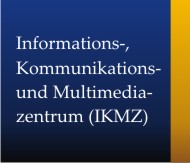Translate content
Translation with the DeepL interface in CMS Fiona
CMS editors can translate their pages into four different languages. English, Polish, French and Ukrainian are provided. The translation is done per page (and any existing module folders and folders for info boxes) as well as for the entire page tree in the case of person templates. You can decide which modules are to be translated for each page.
The DeepL interface basically works in such a way that either the page not yet created in the other language tree is created and translated, then edited and then released. If the page already exists in the other language tree, the old content is overwritten when it is translated again, can be edited again and then released. However, this only applies each time to the modules that were selected for translation.If not all modules are to be translated again (only applies to the subsequent maintenance of modules that already exist), then the module in the module folder should be translated directly.Attention: Manually entered content will be overwritten again.
Certain content is generally not suitable for translation, such as the titles of publications or courses.
Prerequisite
The translation can only be carried out if the respective language has already been created as a language tree under ROOTPUB in the CMS. If this is not the case, please send an e-mail to cmsadmin@europa-uni.de. Before you start translating individual pages, please make sure:
- Does it make sense to offer the other language to your own target group?
- Are the pages on the front levels also already translated? If not, this should be done.
- Can I guarantee the further maintenance effort of additional pages in another language tree?
- Is the source language kept simple and can the programme translate it meaningfully? Avoid metaphors, abbreviations and nested sentences in the source text. Simple language is also relevant for search engines and for international target groups.
Instructions
How to proceed
1. Select the page to be translated and click on the icon „DeepL-Translation“.
2. In the pop-up window, select the language tree where the page is to be created or the content updated.
3. Select the modules, info and contact boxes that are to be translated.
4. Click Next, the translation will begin. Depending on how extensive the content is, it may take a while.
5. The system will display a pop-up window indicating whether the translation was successful. If there is a red error message, contact cmsadmin@europa-uni.de.
6. If you click OK, you will be taken directly to the other language tree for the translated content. If you close the pop-up window via the X, you will remain in the original language tree.
7. Check the content and links in the translated content.
8. You can then finally approve the page.
Important: For the language switch to work correctly in the live system, the file names in the language trees in the CMS must be identical. You must therefore not translate the file names in the English language tree into English or similar, otherwise the equivalent paths will no longer "find" each other.