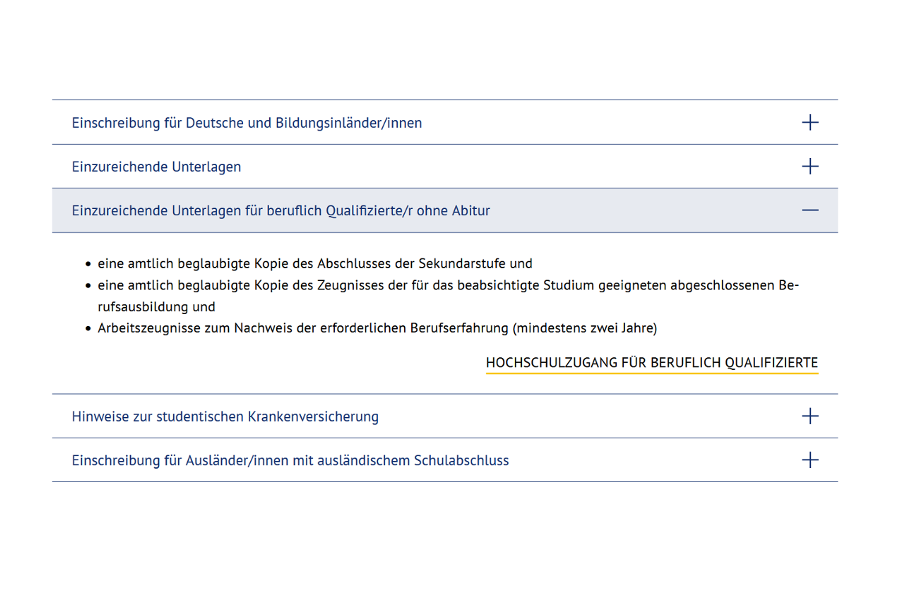
EUV
Modules are building blocks from which the modular website types are built. Modules consist of elements. An element is the smallest construction unit, e.g. a single tile in the tiles module, an image, a video element, etc. Modules are created in special storage folders (template folder for modules) and are referenced and arranged in the output web pages via the Modules list field.
The modular design has the following advantages: